Operating System (OS)
what is operating system(os) ?
An operating system (OS) serves as the essential software that manages computer hardware and software resources, enabling users and applications to interact with the computer system effectively. It acts as an intermediary between the computer hardware and the user, providing a user-friendly interface and controlling the execution of various programs and processes. Without an operating system, computers would be challenging to use and manage efficiently.
1. Resource Management: Operating systems manage the computer's hardware resources, such as the central processing unit (CPU), memory, storage devices, and input/output (I/O) devices. They allocate these resources to different programs and processes, ensuring efficient and fair usage.
2. Process and Thread Management: Operating systems handle the execution of processes and threads, which are the running instances of programs. They schedule processes, allocate CPU time, and manage their execution, allowing for multitasking and efficient utilization of system resources.
3. Memory Management: Operating systems allocate and manage the computer's memory resources. They ensure that programs and data are loaded into the memory when needed and properly released when no longer in use, optimizing memory usage and preventing conflicts.
4. File System Management: Operating systems provide file system services that enable the creation, organization, and access to files and directories. They handle file storage, retrieval, and management, ensuring data integrity, security, and efficient data access.
5. Device Management: Operating systems facilitate the interaction between software applications and hardware devices. They provide drivers and interfaces for various devices, such as printers, scanners, keyboards, and monitors, enabling applications to communicate and utilize these devices effectively.
6. User Interface: Operating systems provide user interfaces that allow users to interact with the computer system. This can include graphical user interfaces (GUI) with icons, menus, and windows, or command-line interfaces (CLI) where users enter commands to perform tasks.
7. Security and Protection: Operating systems incorporate security mechanisms to protect the computer system and its resources. They manage user authentication, enforce access control, and provide data encryption features to safeguard sensitive information.
8. Error Handling and Recovery: Operating systems handle system errors, exceptions, and crashes. They provide error handling mechanisms, system diagnostics, and recovery procedures to ensure system stability and minimize downtime.
9. Networking and Communication: Modern operating systems include networking capabilities to facilitate communication between computers and devices. They manage network connections, protocols, and data transfer, enabling users to access remote resources and communicate over networks.
10. Virtualization and Containerization: Operating systems support virtualization technologies that allow multiple virtual machines or containers to run simultaneously on a single physical machine. This enables efficient resource utilization, isolation, and flexibility in deploying and managing software applications.
Operating systems serve as the foundation of computer systems, providing essential services and managing the complexities of hardware and software interactions. They play a critical role in ensuring the efficient, secure, and reliable operation of computers, enabling users to perform tasks, run applications, and utilize resources effectively.



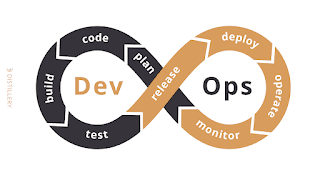
Comments
Post a Comment